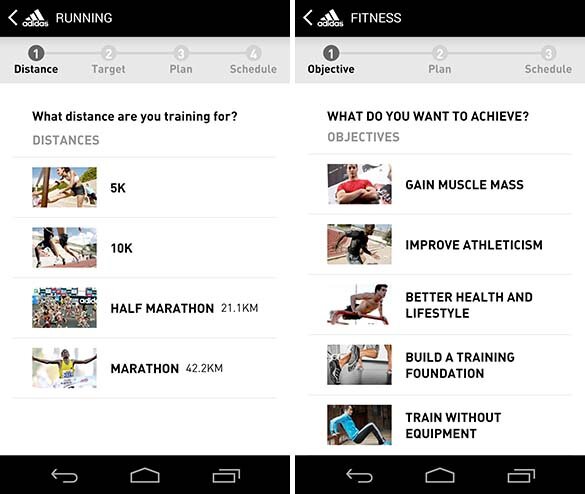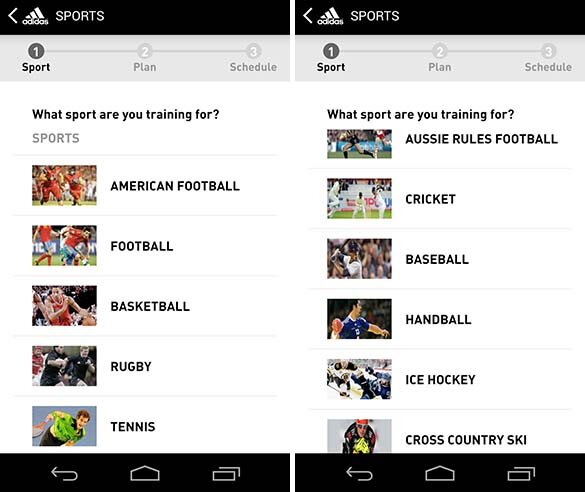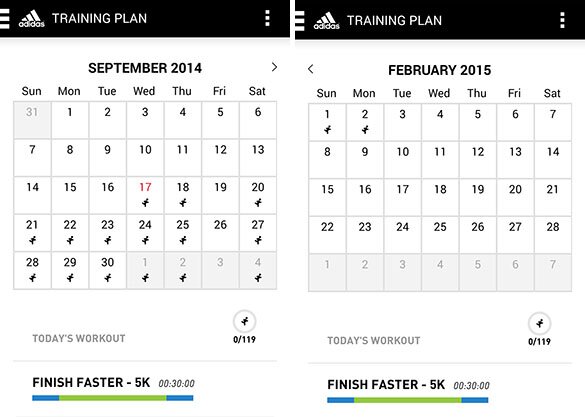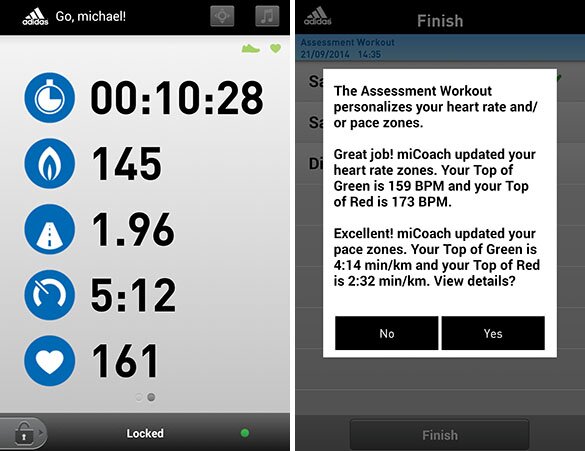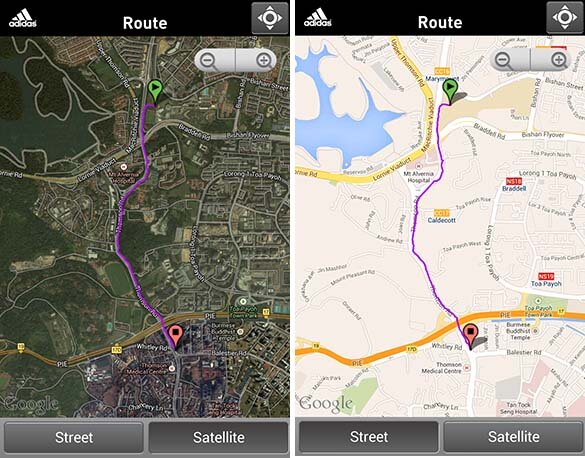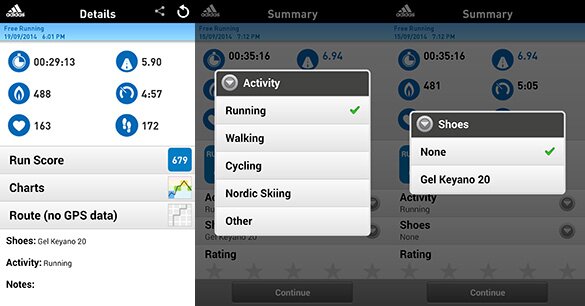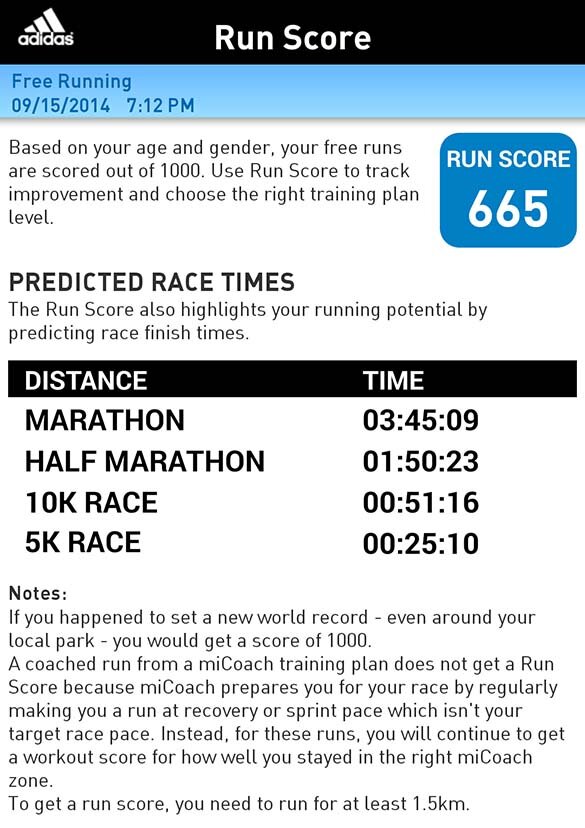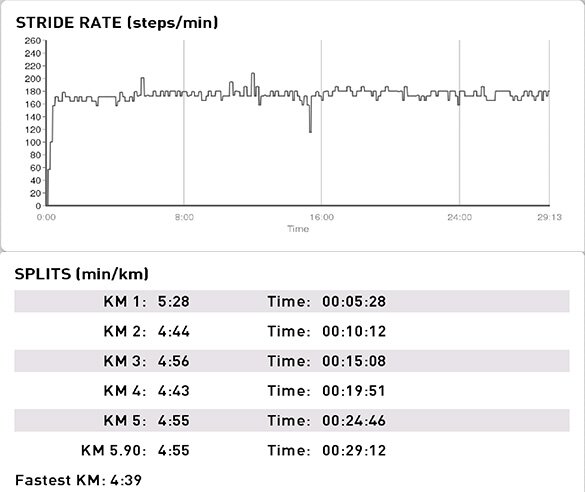Update: As of 20th October 2015, Adidas has enabled 24/7 activity tracking on the Fit Smart device.
Officially announced in July 2014, the Adidas FIT SMART is the fruit of 2 years of conceptualisation and production. The FIT SMART is built around the same concept as the adidas SMART RUN; to get fit in a faster and more efficient way. Working in tandem with the miCoach app, the tracked data is turned into useful information that is ploughed back into the user’s training regime in the form of meaningful feedback. This allows the user experience quantifiable improvements over time.
Huge promises from a wrist worn heart rate monitor. Let’s take a look
LOOK AND FEEL
Unboxing the Adidas FIT SMART. Other than the boxes and manual, the only hardware are the charging cable and FIT SMART tracker.
The FIT SMART in sycning mode emits a blue LED strip glow.
Stylish yet sporty. The missus at home gave it a “hmmm, that’s from Adidas?” I take it as a nod of approval from the feminine representative in the house. The entire watch is encased in silicon. It is mildly stretchy and elastic.
Profile, back and FIT SMART clasp view.
The band wears like a normal watch with an extra clip at one end. Adidas has clarified that the strap is not replaceable. The brain of the FIT SMART is where the HR monitor, technology from Mio Global, is housed.
Wrist worn view, front and back.
The display is not lit most of the time, probably to conserve battery life. Once activated to display time (lasts 10 seconds) or commence activity tracking (stays on throughout), the LED display lights up. View-able in the day and definitely a head turner in the night. It stays on throughout a tracked workout and I’ve gotten more than a few curious stares. Envy envy.
There are only 3 buttons on the FIT SMART tracker. A central button and 2 more on the right side. Picture from Adidas.
There are 3 controls nubs on the surface, a central button and 2 more buttons that is supposed to emulate forward and backwards. The FIT SMART is not touch screen enabled. This is probably a good decision on Adidas’ part. Sweaty fingers and touch screens just don’t go together.

Blue, green, yello and red in order of intensity whether it’s HR or pace. White (not shown) is the lowest intensity. Picture from Adidas.
The LED light strips at the side will display the HR zone or the pace depending on your configuration. It makes for an easy reference. The display can be configured to display various permutations of data. This function alone has allowed me to train with ease and knowing how much I have to push at times.
Charging cradle with FIT SMART
Charging is via a proprietary charging cradle. It is magnetic so the FIT SMART stays in the cradle during charging. Good move, the vertical position adopted would like cause the FIT SMART to disconnect without the magnetic attraction.
HR READING VS. POLAR H7
HR graph from (top) FIT SMART and (bottom) Polar H7 chest worn heart rate transmitter.
The FIT SMART was compared with a Polar H7 heart rate monitor strap with the Polar Beat app. The HR data appear similar and should be good enough for the regular user. There wasn’t any dropped signal throughout the 35 minutes of run. I have to stress that the FIT SMART was not worn death-grip tight, it was merely a snug fit. Average HR from FIT SMART is 144 while the average from Polar H7 is 145.
Sceen capture from Nexus 5. Final distance estimated was 5.2km. Actual distance from treadmill is 4.9km or about 94% accuracy in determining distance from stride rate. Further calibration is possible.
The FIT SMART scored high marks in the distance department. A treadmill run was estimated to be 5.2km when actual distance ran was 4.9km.Upon calibration, I’m able to achieve slight improvement; a 30 minutes run of 5.45 km was estimated by FIT SMART as 5.27km. Tests by Adidas shows 95% accuracy in determining distance and pace by measuring stride distance using the accelerometer in FIT SMART. There are many other trackers on the market that claims to estimate distance and if I might add, none has come close to what FIT SMART has brought to the table.
Though not one of the main selling points of the FIT SMART. I personally found the step estimation during activity tracking spot on. The FIT SMART estimated my number of strides to be 177 strides per minute which works to be about 885 per 5 minutes. This stride rate/ steps per minute is comparable with what Fitbit Zip, Withings Pulse and Jawbone UP24 recorded during my test runs.
FUNCTIONS AND DATA PRESENTATION
FIT SMART display

In non-activity tracking mode. Clockwise from Top: Time, Pre-set workouts, Free running workout, History, Battery life.
Tthe user is able to access various functions from the FIT SMART without commencing activity tracking. You can check the present time, the battery life, past workouts or start a pre-set programme or simply track a free running session. I really love the display. It’s got that nice luminescence glow under day light.

In activity tracking mode. Clockwise from top: Duration and HR, Pace and average pace, Clock and stride rate, Average speed and speed, Calories and distance.
Without linking to the GPS in a smartphone, the FIT SMART works independently to measure your HR and is able to estimate certain keys stats based on the stride rate. Here are a list of the basic functions.
- Displays duration of workout and HR
- Provides the calories burned based on HR and distance
- Pace and average pace.
- Average speed and speed
- Clock and stride rate
You can customise which stat to show and how it should be displayed on the miCoach app (double row or single row). The clock format and manual split preference (by distance or time) can also be tweaked. There’s a lot of room for display preference for the user.
The data in the FIT SMART can only be synced to the miCoach app which is available on both iOS and Android. An iPhone 4S and Nexus 5 was used to check app usability. It takes a while to fully comprehend the full capability of the app and the FIT SMART heart rate monitor.
This is understandable as the FIT SMART is not your run of the mill activity tracker. Once you have everything set, you can be assured the data coming in will complement your training.
Training plans
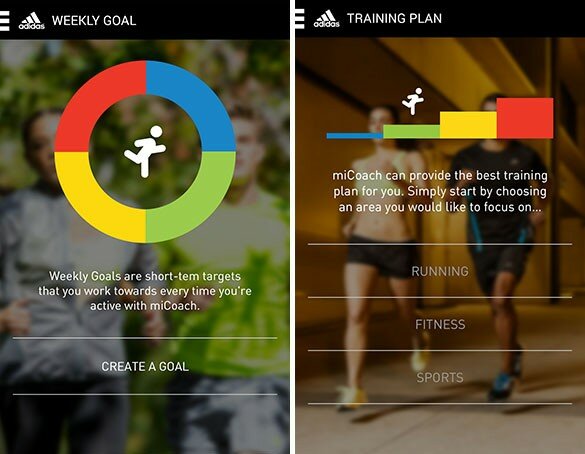
Choose between weekly goals for a start or embark on a full fledged training plan.
The app allows you to set 2 types of objectives, a short term weekly goal or a longer term training programme. The 2 categories are mutually exclusive. If a user is on the weekly goal, they may not choose to start a training plan unless the weekly goal is cancelled. This shouldn’t be an issue for more people as the training plan is a natural progression from a weekly goal towards structured training.
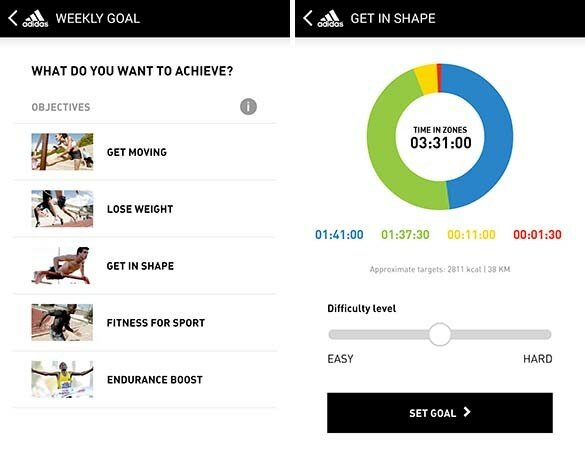
An example of the weekly goals objectives as set by miCoach.
The intensity of the weekly goal can also be tweaked. if you find the recommendation too easy, feel free to up a notch. It’s interesting to note how the categories increase in difficulty as you go down the list.
If you’re ready for some serious training, miCoach is able to cater to that as well. The menu has expanded to include running and fitness as objectives with a lot more categories.
Finally there’s the sports training plans you can opt for. The list is pretty comprehensive and the work out plan is detailed and lengthy. If you’re too unsure how to plan a training programme, miCoach has got the structure sorted out for you. As you get better, you can tweak it to your own liking.
For example, I indicated I would like to hit 20 mins for 5 km and the training plan put me on a 120 session training with 6 sessions per week. That’s about 4 months worth of training. I was surprised to see so many sessions of a running man icon, even on my Google calender.
The miCoach app is also able to synchronise the schedule with your Google calendar and also remove it when the training plan is cancelled. A nifty feature which is practical.
Adidas has a 12 minutes pre-set assessment workout (AW) that is supposed to assist you in finding out your heart rate training zones and it is strongly encouraged that you carry out this AW to explore the full features of the FIT SMART. I had a go and found my max recommended HR to be 173. This figure should differ for every individual.

Assessment Workout (AW) mode. Apparently 10% is the equivalent of walking. AW includes warm up, gradual intensity progression an warm down all in a span of 12 minutes.
The instructions on how to finish the AW is not available in the app so I had to do some searching on my own. Even then, I’m still a tad unclear how slow I should start (10% walk? stroll? brisk walk?) or what’s the difference between running at 40%, 50% or 60% effort. If the basis on heart rate training zone is to be based on this, clearer guidelines would be helpful.
Connecting to smartphone GPS
Once tethered to the GPS function of a smartphone, the FIT SMART becomes a HR measurement display mirroring select stats from the miCoach app. This function is useful if you would like to get better indication of distance, voice feedback, and track your running route on a map post training.
Starting a workout from the miCoach app is simple, you tap “GO” and the miCoach app automatically starts the FIT SMART device. (You have to enable the FIT SMART connection to allow all the data to be captured at one go.) Once GPS and FIT SMART sensor are connected, workout can commence. This can take a while depending on how fast the smartphone can establish decent GPS signal connection.
The miCoach app allows the user to see the route taken in either street view or satellite view post-run. The map cannot be seen during tracking mode. Running with a GPS enabled phone will give the user more accurate distance and pace with GPS tracking. Combined with the HR and stride data from FITSMART, we’re talking a lot of numbers. Or put simply, a GPS tracked run with a wrist worn heart rate monitor.
Upon completion of a free workout, you can choose what activity it is, the type of shoes worn, the ratings and any notes you wish to add. I particularly like one small feature which I thought was very clever of Adidas to incorporate into the miCoach system; the addition of shoes. I was able to key in the show I’m currently running with and the mileage is tracked by miCoach with every run I make. Over time, I can get a reminder to change shoes should I clock too many miles. Details of shoes must be added online via miCoach.adidas.com
Once session data is synced and uploaded, the user will get a “Run Score” up to a possible 1000 points. miCoach will also provide some form of analysis predicting your estimated timings for 5km up to a full marathon.
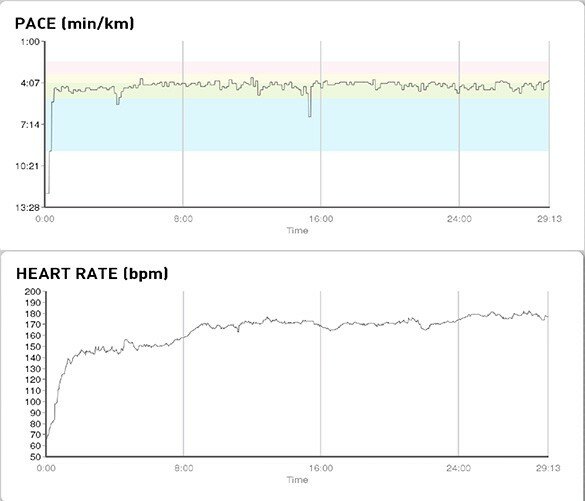
From top to bottom: Pace and HR.
Once all the data is uploaded, you’ll get to see all the tracked stats which is accessible within the miCoach app and on miCoach.adidas.com.
ANYTHING ELSE?
The FIT SMART is splash proof. That means it should handle your workouts in the rain and perspiration well. However, it should not be taken for a swim or a dive. A thorough rinse under the tap after every workout is what I always do. With sensors and charging ports at the back soaked in perspiration throughout the workout, I’d take all the precaution I can.
The miCoach app also allows you to play music from Google Play Music. The playlist must be arranged beforehand. The only benefit is that the voice feedback from miCoach will strike a balance with the music played so it won’t be cancelled out by music. Nothing too fancy here.
The coloured LED light stripes is a winner. It shows the HR or pace zone at a glance and makes for easy reference without having to pull out the smartphone.
The miCoach app can also provide voice coaching and feedback indoors, during a treadmill run perhaps. The user get the bulk of the information sans the map in this case.
Lap splits can be customised by distance or by time and you’re notified by vibration from the FIT SMART.
The battery life is pretty decent. I’ve clocked close to 4 hours of combined workout and there’s still about 66% left. Granted I only wear the device during workouts and most of the time without connection to a smart phone. That being said, there was 1 night I wore the FIT SMART, with activity tracking, to bed for close to 7 hours and upon waking, there’s still juice left. The LED lights at the side is also an indication of the battery level.
IN A NUTSHELL
Pros:
- Looks stylish.
- LED light strips as colour indicators for HR zone or pace.
- Mio continuous optical heart rate; no need for chest HR straps.
- Stores up to 10 hour workout data.
- Decent battery life: 5 days with 1 hour of workout per day.
- Comfortable silicon strap and lightweight.
- Compatible with select iOS and Android devices.
- Abundance of training plans and weekly goals.
- Customisation of display on FIT SMART.
- Tagging of shoes to tracked activities.
- More features enabled when connected with smartphone device
- Accurate estimation of distance based on stride rate.
- Personalised HR training zones based on pre-set Assessment Workout.
- Vibration.
- Sweat resistant.
Cons:
- UI of app can be better improved.
- Pricey
- Vibration function under-utilised.
- Not water proof.
Couple of areas which I felt might have enhanced the user experience and clinched FIT SMART the blue ribbon. The vibration feature could be incorporated into some sort of alarm feature.
The miCoach app, albeit detailed, lacked the polish in terms of user interface. It’s not poor but it has a lot of room for improvements. I see the need to still log on to miCoach.adidas.com just to add my shoes whereas most of the other information is accessible from the mobile app. Also instead of just seeing my average HR and the graph, it would be useful if I could see the MHR. The same goes for stride and pace, I would like to know the fastest pace or even maximum stride frequency recorded.
Little things like that make the experience whole.
The adidas miCoach Fit Smart is a device I’ll be holding on to for a while. The convenience of having accurate and hassle free heart rate tracking is a welcomed relief. The display with the coloured LED lights to indicate intensity takes the guess work out of HR zone training. The addition of vibration is really icing on the cake.
The FIT SMART has almost everything a user might need whether it be intensive training or someone starting out new at keeping fit. Needless to say, there are products in the market for the really focused athletes but for the general population, I’d say FIT SMART has hit the sweet spot.
If you’re on the lookout for a stylish wrist worn heart rate monitor with a chockfull of functions, look no further than adidas miCoach Fit Smart. The Adidas FIT SMART is available in white and black at the RRP of $199.99.
You might be interested in:
5 Best activity trackers that measure heart rate